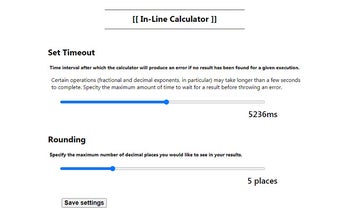In-Line Calculator: Evaluate Mathematical Expressions as You Type
In-Line Calculator is a free Chrome extension developed by chvolow.dev. It falls under the category of Browsers and is classified as an Add-ons & Tools subcategory. This handy tool allows users to evaluate simple mathematical expressions as they type, making it convenient for quick calculations while working on various web pages.
With In-Line Calculator, users can effortlessly perform calculations within text areas on web pages. By typing [[ to "open" the calculator, followed by the expression they want to evaluate, users can easily obtain the result. They can then choose to either evaluate and leave the calculator "open" by typing == or "close" the calculator by typing ]].
For example, users can type [[2+2== and the calculator will display the result as [[4. Similarly, expressions like*.2) == will be evaluated toIn-Line Calculator also supports more complex calculations, such as*0.44)^(1/5)+12]], which would yield the result.
Additionally, users can format the results by typing ,= to add commas or $= to format the result as currency. For instance, [[2,243 ^ 2 ,= would be displayed as [[5,031,049, while * 1.02^50 $= would be shown as [[$6,619.50.
In-Line Calculator is a useful tool for anyone who frequently needs to perform quick calculations while working on web pages. Its simplicity and convenience make it a valuable addition to the Chrome browser.